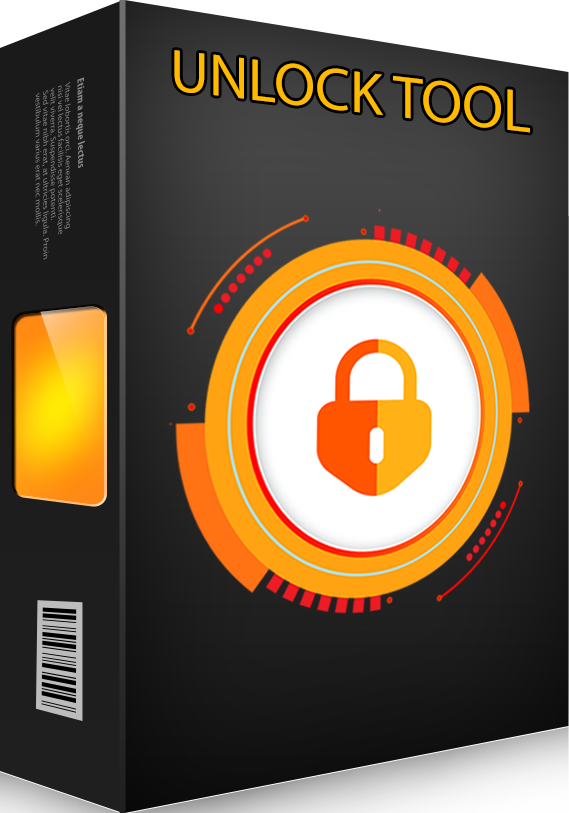It is the second phone with which the same thing happens to me
I put it in EDL by testpoint (both models with Locked bootloader)
and when executing in edl the option "disable micloud and block Ota"
the phone starts with "The system has been destroyed"
both cell phones are the same model
Note 8 Xiaomi (ginkgo)
is it necessary to have the bootloader unlocked to execute this option?
I put it in EDL by testpoint (both models with Locked bootloader)
and when executing in edl the option "disable micloud and block Ota"
the phone starts with "The system has been destroyed"
both cell phones are the same model
Note 8 Xiaomi (ginkgo)
is it necessary to have the bootloader unlocked to execute this option?