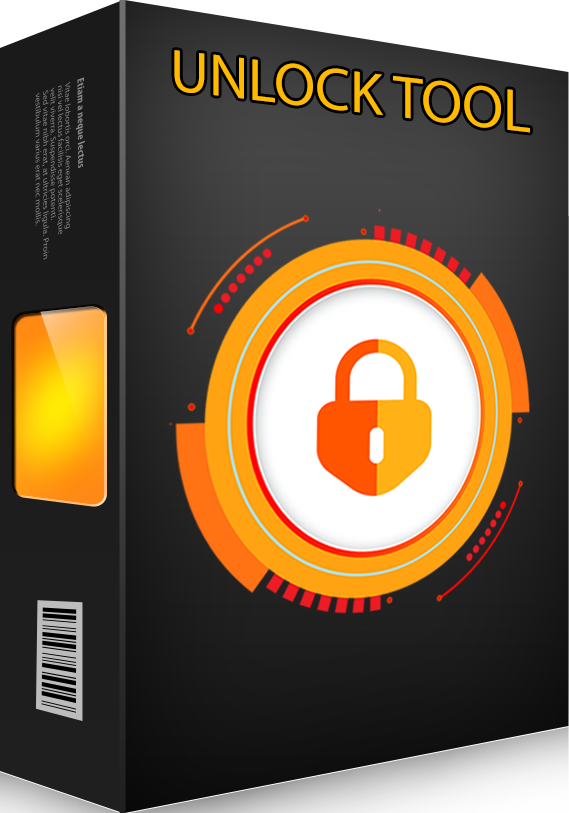Version:0.9 StartHTML:-1 EndHTML:-1 StartFragment:000128 EndFragment:001260 SourceURL:file%3a%2f%2f RESTORE BACKUP
Initializing... OK
Connecting to device... OK
Mounting system... FAIL
Try fixing mount...
Initializing disks... OK
Mounting xART... OK
Mounting Baseband Data... OK
Mounting Hardware... OK
Mounting Preboot... OK
Mounting Data... OK
Ramdisk mount success!
Backup found : 0x000064d80805093a.zip
Initializing... OK
Restoring backup data.. OK
UNLOCKTOOL 2023.03.29.0
Elapsed time : 7 seconds
Initializing... OK
Connecting to device... OK
Mounting system... FAIL
Try fixing mount...
Initializing disks... OK
Mounting xART... OK
Mounting Baseband Data... OK
Mounting Hardware... OK
Mounting Preboot... OK
Mounting Data... OK
Ramdisk mount success!
Backup found : 0x000064d80805093a.zip
Initializing... OK
Restoring backup data.. OK
UNLOCKTOOL 2023.03.29.0
Elapsed time : 7 seconds