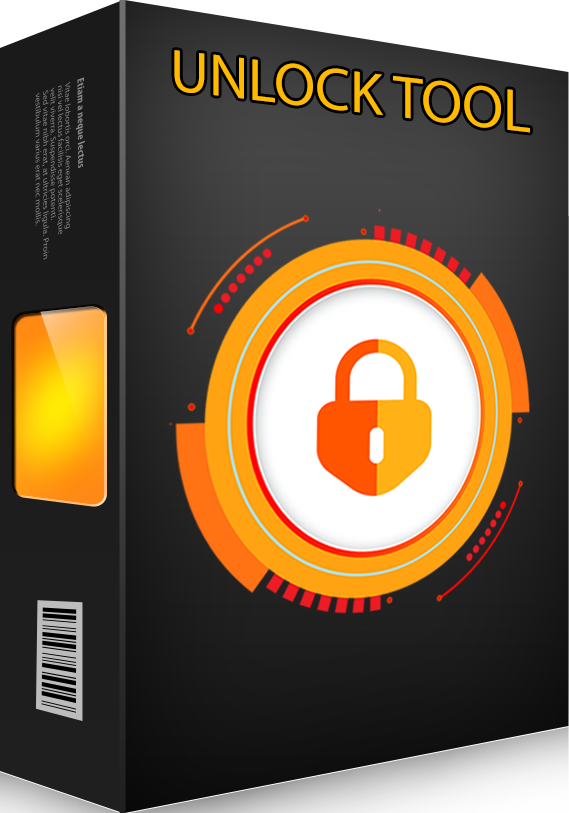✓ Xiaomi - Flash without Credit - Reset | Disable Micloud One Click Via EDL No Need UnlockBootLoader No Need Flash File | Fix Baseband | Wipe Efs - Backup - Restore EFS | Read Write QCN
✓ Huawei - UnlockBootLoader Chip Kirin 710 | Kirin 980 | Erase Frp One Click | Support Change Oeminfo MTK - Qualcom - Kirin
✓ Vsmart - Factory Reset | Erase Frp One Click | Flash | Read File Backup | Read - Write Vnram via Meta Mode - Erase Vin ID via ADB One Click
✓ Oppo - Factory Reset MTK with Meta Mode 1, 2, 3, 4, 5 New Method , Possible Without Losing Storage Data (photo, music,...) | Remove Demo One Click No Need Flash File | Support Factory Reset All Realme - OPPO Chip MTK
✓ Oppo - Factory Reset Brom mode MTK new security format data safe | Flash frimware | Extract OFP File - Remove Knox | Wipe EFS - Backup/Backup NVRAM
✓ Vivo - Factory Reset | Erase Frp | Remove Demo | Wipe EFS | Factory Via Meta Mode | Safe Format Without Lost Data | Read - Write NVRAM - All One Click
✓ IOS - OFF iCloud With Token 1-Click Iphone 6S/6SP/7G/7P/8G/8P/X Iphone Need Jailbreak - Fake Ios / Restore Active ICCID
✓ IOS - Read Hw Info Address Wifi ,Bluetool With Phone Lost - Info Or Dead Hdd (6G/5SE/6S/6SP/7G/7P/8G/8P/X)
✓ Huawei - UnlockBootLoader Chip Kirin 710 | Kirin 980 | Erase Frp One Click | Support Change Oeminfo MTK - Qualcom - Kirin
✓ Vsmart - Factory Reset | Erase Frp One Click | Flash | Read File Backup | Read - Write Vnram via Meta Mode - Erase Vin ID via ADB One Click
✓ Oppo - Factory Reset MTK with Meta Mode 1, 2, 3, 4, 5 New Method , Possible Without Losing Storage Data (photo, music,...) | Remove Demo One Click No Need Flash File | Support Factory Reset All Realme - OPPO Chip MTK
✓ Oppo - Factory Reset Brom mode MTK new security format data safe | Flash frimware | Extract OFP File - Remove Knox | Wipe EFS - Backup/Backup NVRAM
✓ Vivo - Factory Reset | Erase Frp | Remove Demo | Wipe EFS | Factory Via Meta Mode | Safe Format Without Lost Data | Read - Write NVRAM - All One Click
✓ IOS - OFF iCloud With Token 1-Click Iphone 6S/6SP/7G/7P/8G/8P/X Iphone Need Jailbreak - Fake Ios / Restore Active ICCID
✓ IOS - Read Hw Info Address Wifi ,Bluetool With Phone Lost - Info Or Dead Hdd (6G/5SE/6S/6SP/7G/7P/8G/8P/X)
HELP ! OPPO A15 Removed Passcode but What does brom_handshake mean?
- Thread starter tippathai
- Start date
- Credits
- $100-USD
- Gold
- $908,619-G
please problem very slove , exit tool and try connect Brom again done
It's still not working sir. any suggestion?please problem very slove , exit tool and try connect Brom again done
check your soc number try again, same model two deffrent number chipset MT6771 MT6765 / try one by one

Last edited:
Prees vol+vol- and power key at a time few seconds if not power on mobile , remove battery connect er and connect again
Download here extract via unlock tool then flashPls can i get the firmware of oppo A15 CPH2185 so that i can flash with unlocktool thanks

OPPO A15 CPH2185 Flash File (Stock Rom) GSMMAFIA
Download Oppo A15 CPH2185 latest flash file version A.39 from gsmmafia and flash your phone for removing all screen locks
www.gsmmafia.com
Guide video how to extract ofp file
Thanks SONY phone was flash 100% but still did not fix my problem. My keep rebooting after 60s with an error code: 0x992566.....download not completed.
Selected Model : Oppo A15
Code Name : CPH2185
Operation : Auth Flash
Authenticating... OK
Retrieving data... OK [2,39 MiB]
Initializing data... OK
Waiting for device... COM27
Connection : USB 1.0 High-Speed
USB Driver : [MediaTek Inc.] wdm_usb - Version : 3.0.1504.0
Boot Mode : BOOTROM [0E8D:0003]
Disabling Watchdog... OK
Bypassing authentication... OK
Connecting to BROM... OK
Sending DA... OK [211,62 KiB]
Syncing with DA... OK
HW Chip : MT6765 [6765] - HW Ver : 0xCA00 - SW Ver : 0x0000
Bootloader Ver : 0x00 - Secure Ver : 0x00
Internal RAM Size : 448 KiB
External RAM Size : 3 GiB
Storage : EMMC - CID : 684A0190.50613842.9200033E.61B78512
Boot1 : 4 MiB - Boot2 : 4 MiB - RPMB : 16 MiB - User Area : 29,12 GiB
Downloading bootloader... OK [251,46 KiB]
Downloading bootloader... OK [251,46 KiB]
Writing recovery... OK [98 MiB] 2,919s
Writing vbmeta_system... OK [4 KiB] 0,003s
Writing vbmeta_vendor... OK [4 KiB] 0,003s
Writing md1img... OK [48,93 MiB] 1,377s
Writing spmfw... OK [62,58 KiB] 0,005s
Writing scp1... OK [663,91 KiB] 0,018s
Writing scp2... OK [663,91 KiB] 0,021s
Writing sspm_1... OK [421,5 KiB] 0,015s
Writing sspm_2... OK [421,5 KiB] 0,013s
Writing cdt_engineering... OK [1 MiB] 0,027s
Writing special_preload... OK [448 MiB] 16,392s
Writing my_custom... OK [1,07 MiB] 0,031s
Writing lk... OK [3,5 MiB] 0,101s
Writing lk2... OK [3,5 MiB] 0,100s
Writing boot... OK [32 MiB] 0,938s
Writing logo... OK [1,93 MiB] 0,051s
Writing dtbo... OK [125,47 KiB] 0,008s
Writing tee1... OK [490,72 KiB] 0,014s
Writing tee2... OK [490,72 KiB] 0,020s
Writing super... OK [6,38 GiB] 182,213s
Writing vbmeta... OK [4 KiB] 0,003s
Writing cache... OK [176,19 KiB] 0,007s
Writing userdata... OK [274,25 MiB] 7,346s
Rebooting device... OK
UNLOCKTOOL v2021.06.04.2
Elapsed time : 5 minutes 50 seconds
Selected Model : Oppo A15
Code Name : CPH2185
Operation : Auth Flash
Authenticating... OK
Retrieving data... OK [2,39 MiB]
Initializing data... OK
Waiting for device... COM27
Connection : USB 1.0 High-Speed
USB Driver : [MediaTek Inc.] wdm_usb - Version : 3.0.1504.0
Boot Mode : BOOTROM [0E8D:0003]
Disabling Watchdog... OK
Bypassing authentication... OK
Connecting to BROM... OK
Sending DA... OK [211,62 KiB]
Syncing with DA... OK
HW Chip : MT6765 [6765] - HW Ver : 0xCA00 - SW Ver : 0x0000
Bootloader Ver : 0x00 - Secure Ver : 0x00
Internal RAM Size : 448 KiB
External RAM Size : 3 GiB
Storage : EMMC - CID : 684A0190.50613842.9200033E.61B78512
Boot1 : 4 MiB - Boot2 : 4 MiB - RPMB : 16 MiB - User Area : 29,12 GiB
Downloading bootloader... OK [251,46 KiB]
Downloading bootloader... OK [251,46 KiB]
Writing recovery... OK [98 MiB] 2,919s
Writing vbmeta_system... OK [4 KiB] 0,003s
Writing vbmeta_vendor... OK [4 KiB] 0,003s
Writing md1img... OK [48,93 MiB] 1,377s
Writing spmfw... OK [62,58 KiB] 0,005s
Writing scp1... OK [663,91 KiB] 0,018s
Writing scp2... OK [663,91 KiB] 0,021s
Writing sspm_1... OK [421,5 KiB] 0,015s
Writing sspm_2... OK [421,5 KiB] 0,013s
Writing cdt_engineering... OK [1 MiB] 0,027s
Writing special_preload... OK [448 MiB] 16,392s
Writing my_custom... OK [1,07 MiB] 0,031s
Writing lk... OK [3,5 MiB] 0,101s
Writing lk2... OK [3,5 MiB] 0,100s
Writing boot... OK [32 MiB] 0,938s
Writing logo... OK [1,93 MiB] 0,051s
Writing dtbo... OK [125,47 KiB] 0,008s
Writing tee1... OK [490,72 KiB] 0,014s
Writing tee2... OK [490,72 KiB] 0,020s
Writing super... OK [6,38 GiB] 182,213s
Writing vbmeta... OK [4 KiB] 0,003s
Writing cache... OK [176,19 KiB] 0,007s
Writing userdata... OK [274,25 MiB] 7,346s
Rebooting device... OK
UNLOCKTOOL v2021.06.04.2
Elapsed time : 5 minutes 50 seconds
Download here letest ota fileThanks SONY phone was flash 100% but still did not fix my problem. My keep rebooting after 60s with an error code: 0x992566.....download not completed.
Selected Model : Oppo A15
Code Name : CPH2185
Operation : Auth Flash
Authenticating... OK
Retrieving data... OK [2,39 MiB]
Initializing data... OK
Waiting for device... COM27
Connection : USB 1.0 High-Speed
USB Driver : [MediaTek Inc.] wdm_usb - Version : 3.0.1504.0
Boot Mode : BOOTROM [0E8D:0003]
Disabling Watchdog... OK
Bypassing authentication... OK
Connecting to BROM... OK
Sending DA... OK [211,62 KiB]
Syncing with DA... OK
HW Chip : MT6765 [6765] - HW Ver : 0xCA00 - SW Ver : 0x0000
Bootloader Ver : 0x00 - Secure Ver : 0x00
Internal RAM Size : 448 KiB
External RAM Size : 3 GiB
Storage : EMMC - CID : 684A0190.50613842.9200033E.61B78512
Boot1 : 4 MiB - Boot2 : 4 MiB - RPMB : 16 MiB - User Area : 29,12 GiB
Downloading bootloader... OK [251,46 KiB]
Downloading bootloader... OK [251,46 KiB]
Writing recovery... OK [98 MiB] 2,919s
Writing vbmeta_system... OK [4 KiB] 0,003s
Writing vbmeta_vendor... OK [4 KiB] 0,003s
Writing md1img... OK [48,93 MiB] 1,377s
Writing spmfw... OK [62,58 KiB] 0,005s
Writing scp1... OK [663,91 KiB] 0,018s
Writing scp2... OK [663,91 KiB] 0,021s
Writing sspm_1... OK [421,5 KiB] 0,015s
Writing sspm_2... OK [421,5 KiB] 0,013s
Writing cdt_engineering... OK [1 MiB] 0,027s
Writing special_preload... OK [448 MiB] 16,392s
Writing my_custom... OK [1,07 MiB] 0,031s
Writing lk... OK [3,5 MiB] 0,101s
Writing lk2... OK [3,5 MiB] 0,100s
Writing boot... OK [32 MiB] 0,938s
Writing logo... OK [1,93 MiB] 0,051s
Writing dtbo... OK [125,47 KiB] 0,008s
Writing tee1... OK [490,72 KiB] 0,014s
Writing tee2... OK [490,72 KiB] 0,020s
Writing super... OK [6,38 GiB] 182,213s
Writing vbmeta... OK [4 KiB] 0,003s
Writing cache... OK [176,19 KiB] 0,007s
Writing userdata... OK [274,25 MiB] 7,346s
Rebooting device... OK
UNLOCKTOOL v2021.06.04.2
Elapsed time : 5 minutes 50 seconds
OPPO XX Flash File, Firmware Updates | OPPO India
Get the latest OPPO XX firmware updates to optimize system performance and enhance system stability. Download the latest software version from OPPO now!
Copy to sd card and insert goto recovery mode update phone via ota file
post result Hope solve ur problem
SONY thanks for all ur support, i can´t get phone to recovery mode to update via otaDownload here letest ota file
OPPO XX Flash File, Firmware Updates | OPPO India
Get the latest OPPO XX firmware updates to optimize system performance and enhance system stability. Download the latest software version from OPPO now!support.oppo.com
Copy to sd card and insert goto recovery mode update phone via ota file
post result Hope solve ur problem
have you fixed it?
i have the same issue.. oppo a54 error code: 0x992566..
i've got his when i flash using unlocktool
i have the same issue.. oppo a54 error code: 0x992566..
i've got his when i flash using unlocktool
Means your phone is not yet fixed?
You said if phone is a network lock,this might be happen.
What if do a network unlock first then flash it again?
I will try my phone later.
I dont want to open it and remove emmc to flash it.
You said if phone is a network lock,this might be happen.
What if do a network unlock first then flash it again?
I will try my phone later.
I dont want to open it and remove emmc to flash it.
- Credits
- $100-USD
- Gold
- $908,619-G
now unlocktool can fix with solution write partitionshave you fixed it?
i have the same issue.. oppo a54 error code: 0x992566..
i've got his when i flash using unlocktool
thank you.. i will look this file and update it thanks
Ok i've got an oppo_custom.bin from same unit A54 and i uploaded it using unlocktool.thank you.. i will look this file and update it thanks
But the problem is still the same.
When i tried to write oppo_custom.bin from oppo F7 i can enter into recovery mode but error shows.
i hope someone can fixed this issue.
UnlockTool
Version : 2023.02.04.0
UnlockTool_2023.02.04.0 Released Update !
Apple
- Hidden icloud can logout and log in to your icloud account supported for ramdisk iphone 6G -> iphone X
- Now added drivers cable magico and anothers change sn
Samsung Mediatek
- Erase frp | factory resset via download mode (force download mode to brom)
- Samsung Galaxy Tab A7 Lite (SM-T225N)
- Samsung Galaxy Tab A7 Lite (SM-T227U)
- Samsung Galaxy A02 (SM-A022F, SM-A022G, SM-A022M)
- Samsung Galaxy A04 (SM-A045F)
- Samsung Galaxy A04e (SM-A042F)
- Samsung Galaxy A12 (SM-A125F, SM-A125M, SM-A125N....)
- Samsung Galaxy A13 (SM-A137F)
- Samsung Galaxy A13 5G (SM-A136B, SM-A136U.....)
- Samsung Galaxy A22 (SM-A225F, SM-A225M, SM-A225N)
- Samsung Galaxy A22 5G (SM-A226B, SM-A226BR, SM-A226L)
- Samsung Galaxy A31 (SM-A315F, SM-A315G, SM-A315N)
- Samsung Galaxy A32 (SM-A325F, SM-A325M, SM-A325N)
- Samsung galaxy A32 5G (SM-A326B, SM-A326BR, SM-A326K....)
- Samsung Galaxy M02 (SM-M022F, SM-M022FV...)
- Samsung Galaxy M22 (SM-M225FV)
- Samsung Galaxy M32 (SM-M325F, SM-M325FV)
Version : 2023.02.04.0
UnlockTool_2023.02.04.0 Released Update !
Apple
- Hidden icloud can logout and log in to your icloud account supported for ramdisk iphone 6G -> iphone X
- Now added drivers cable magico and anothers change sn
Samsung Mediatek
- Erase frp | factory resset via download mode (force download mode to brom)
- Samsung Galaxy Tab A7 Lite (SM-T225N)
- Samsung Galaxy Tab A7 Lite (SM-T227U)
- Samsung Galaxy A02 (SM-A022F, SM-A022G, SM-A022M)
- Samsung Galaxy A04 (SM-A045F)
- Samsung Galaxy A04e (SM-A042F)
- Samsung Galaxy A12 (SM-A125F, SM-A125M, SM-A125N....)
- Samsung Galaxy A13 (SM-A137F)
- Samsung Galaxy A13 5G (SM-A136B, SM-A136U.....)
- Samsung Galaxy A22 (SM-A225F, SM-A225M, SM-A225N)
- Samsung Galaxy A22 5G (SM-A226B, SM-A226BR, SM-A226L)
- Samsung Galaxy A31 (SM-A315F, SM-A315G, SM-A315N)
- Samsung Galaxy A32 (SM-A325F, SM-A325M, SM-A325N)
- Samsung galaxy A32 5G (SM-A326B, SM-A326BR, SM-A326K....)
- Samsung Galaxy M02 (SM-M022F, SM-M022FV...)
- Samsung Galaxy M22 (SM-M225FV)
- Samsung Galaxy M32 (SM-M325F, SM-M325FV)