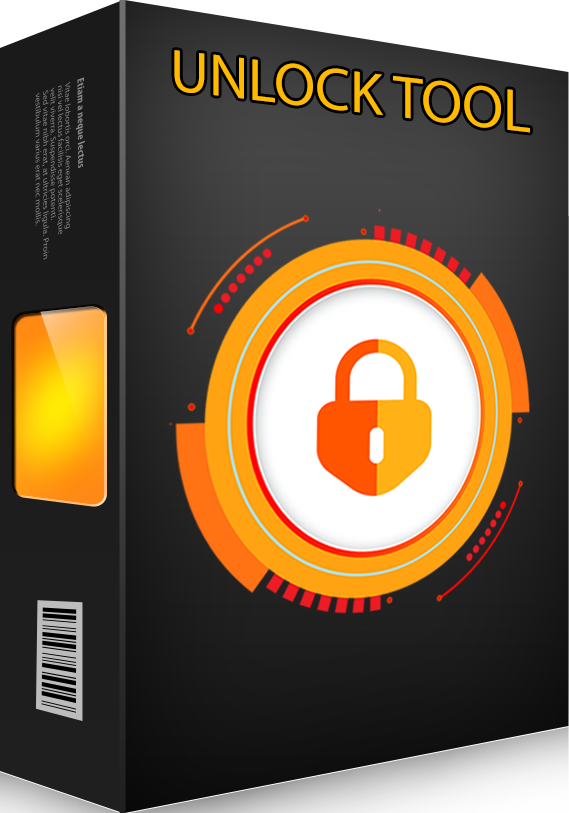✓ Xiaomi - Flash without Credit - Reset | Disable Micloud One Click Via EDL No Need UnlockBootLoader No Need Flash File | Fix Baseband | Wipe Efs - Backup - Restore EFS | Read Write QCN
✓ Huawei - UnlockBootLoader Chip Kirin 710 | Kirin 980 | Erase Frp One Click | Support Change Oeminfo MTK - Qualcom - Kirin
✓ Vsmart - Factory Reset | Erase Frp One Click | Flash | Read File Backup | Read - Write Vnram via Meta Mode - Erase Vin ID via ADB One Click
✓ Oppo - Factory Reset MTK with Meta Mode 1, 2, 3, 4, 5 New Method , Possible Without Losing Storage Data (photo, music,...) | Remove Demo One Click No Need Flash File | Support Factory Reset All Realme - OPPO Chip MTK
✓ Oppo - Factory Reset Brom mode MTK new security format data safe | Flash frimware | Extract OFP File - Remove Knox | Wipe EFS - Backup/Backup NVRAM
✓ Vivo - Factory Reset | Erase Frp | Remove Demo | Wipe EFS | Factory Via Meta Mode | Safe Format Without Lost Data | Read - Write NVRAM - All One Click
✓ IOS - OFF iCloud With Token 1-Click Iphone 6S/6SP/7G/7P/8G/8P/X Iphone Need Jailbreak - Fake Ios / Restore Active ICCID
✓ IOS - Read Hw Info Address Wifi ,Bluetool With Phone Lost - Info Or Dead Hdd (6G/5SE/6S/6SP/7G/7P/8G/8P/X)
✓ Huawei - UnlockBootLoader Chip Kirin 710 | Kirin 980 | Erase Frp One Click | Support Change Oeminfo MTK - Qualcom - Kirin
✓ Vsmart - Factory Reset | Erase Frp One Click | Flash | Read File Backup | Read - Write Vnram via Meta Mode - Erase Vin ID via ADB One Click
✓ Oppo - Factory Reset MTK with Meta Mode 1, 2, 3, 4, 5 New Method , Possible Without Losing Storage Data (photo, music,...) | Remove Demo One Click No Need Flash File | Support Factory Reset All Realme - OPPO Chip MTK
✓ Oppo - Factory Reset Brom mode MTK new security format data safe | Flash frimware | Extract OFP File - Remove Knox | Wipe EFS - Backup/Backup NVRAM
✓ Vivo - Factory Reset | Erase Frp | Remove Demo | Wipe EFS | Factory Via Meta Mode | Safe Format Without Lost Data | Read - Write NVRAM - All One Click
✓ IOS - OFF iCloud With Token 1-Click Iphone 6S/6SP/7G/7P/8G/8P/X Iphone Need Jailbreak - Fake Ios / Restore Active ICCID
✓ IOS - Read Hw Info Address Wifi ,Bluetool With Phone Lost - Info Or Dead Hdd (6G/5SE/6S/6SP/7G/7P/8G/8P/X)
HELP ! FLASH error tecno kd6a
- Thread starter Bassitou
- Start date
UnlockTool
Version : 2023.02.04.0
UnlockTool_2023.02.04.0 Released Update !
Apple
- Hidden icloud can logout and log in to your icloud account supported for ramdisk iphone 6G -> iphone X
- Now added drivers cable magico and anothers change sn
Samsung Mediatek
- Erase frp | factory resset via download mode (force download mode to brom)
- Samsung Galaxy Tab A7 Lite (SM-T225N)
- Samsung Galaxy Tab A7 Lite (SM-T227U)
- Samsung Galaxy A02 (SM-A022F, SM-A022G, SM-A022M)
- Samsung Galaxy A04 (SM-A045F)
- Samsung Galaxy A04e (SM-A042F)
- Samsung Galaxy A12 (SM-A125F, SM-A125M, SM-A125N....)
- Samsung Galaxy A13 (SM-A137F)
- Samsung Galaxy A13 5G (SM-A136B, SM-A136U.....)
- Samsung Galaxy A22 (SM-A225F, SM-A225M, SM-A225N)
- Samsung Galaxy A22 5G (SM-A226B, SM-A226BR, SM-A226L)
- Samsung Galaxy A31 (SM-A315F, SM-A315G, SM-A315N)
- Samsung Galaxy A32 (SM-A325F, SM-A325M, SM-A325N)
- Samsung galaxy A32 5G (SM-A326B, SM-A326BR, SM-A326K....)
- Samsung Galaxy M02 (SM-M022F, SM-M022FV...)
- Samsung Galaxy M22 (SM-M225FV)
- Samsung Galaxy M32 (SM-M325F, SM-M325FV)
Version : 2023.02.04.0
UnlockTool_2023.02.04.0 Released Update !
Apple
- Hidden icloud can logout and log in to your icloud account supported for ramdisk iphone 6G -> iphone X
- Now added drivers cable magico and anothers change sn
Samsung Mediatek
- Erase frp | factory resset via download mode (force download mode to brom)
- Samsung Galaxy Tab A7 Lite (SM-T225N)
- Samsung Galaxy Tab A7 Lite (SM-T227U)
- Samsung Galaxy A02 (SM-A022F, SM-A022G, SM-A022M)
- Samsung Galaxy A04 (SM-A045F)
- Samsung Galaxy A04e (SM-A042F)
- Samsung Galaxy A12 (SM-A125F, SM-A125M, SM-A125N....)
- Samsung Galaxy A13 (SM-A137F)
- Samsung Galaxy A13 5G (SM-A136B, SM-A136U.....)
- Samsung Galaxy A22 (SM-A225F, SM-A225M, SM-A225N)
- Samsung Galaxy A22 5G (SM-A226B, SM-A226BR, SM-A226L)
- Samsung Galaxy A31 (SM-A315F, SM-A315G, SM-A315N)
- Samsung Galaxy A32 (SM-A325F, SM-A325M, SM-A325N)
- Samsung galaxy A32 5G (SM-A326B, SM-A326BR, SM-A326K....)
- Samsung Galaxy M02 (SM-M022F, SM-M022FV...)
- Samsung Galaxy M22 (SM-M225FV)
- Samsung Galaxy M32 (SM-M325F, SM-M325FV)